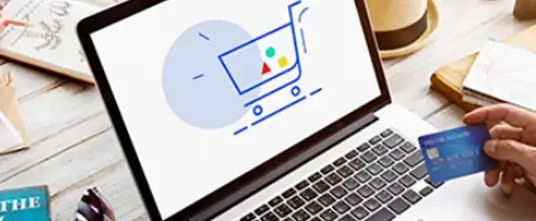Table Of Content
Introduction Why Start an E-store Today? Step 1: Choose the Best E-store Platform Step 2: Design Your E-store for Success Step 3: Add Essential Features Step 4: Launch Your E-store Step 5: Market Your E-store Step 6: Scale and Grow Your E-store Conclusion: Start Your E-store Today FAQs
Introduction
In today's rapidly evolving digital landscape, the real question is no longer "Should I start an e-store?" it's "Why haven't you started one yet?" With eCommerce booming, it’s never been easier to turn your ideas into reality and tap into a global marketplace. Whether you’re an entrepreneur, a small business owner, or part of an enterprise, starting an e-store can revolutionize your business. But with so many options available, how do you take the first step?
In this guide, we’ll show you everything you need to know about how to start an e-store from selecting the best platform to designing your store, marketing it effectively, and scaling your operations for long-term success. No matter your experience level, we’ve broken down the process so it’s clear, actionable, and ready to help you launch an online business with confidence.
Why Start an E-store Today?
Starting an e-store is no longer a luxury it's a necessity for businesses looking to grow. The U.S. eCommerce industry alone saw a 20% year-over-year growth in 2025, and with online shopping becoming the norm, it’s clear that businesses need to have an online presence to thrive. Whether you're launching a small online shop or a large-scale operation, here’s why you should get started today:
- Global Reach: eCommerce allows your store to be available around the clock, accessible from anywhere across the globe.
- Cost-Effective: Running an online-store often costs less than a physical retail space.
- Data Insights:: eCommerce platforms provide valuable customer data that can guide your decisions and help you tailor marketing strategies.
- Market Expansion:Whether you're B2B, B2C, or D2C, an e-store allows you to tap into a wide range of markets.
You would also like to read: B2B, B2C, C2C, and Beyond: How Diginyze is shaping the Future of eCommerce?
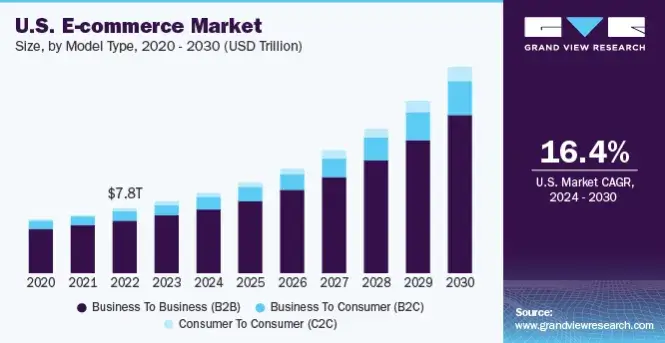
Source - grandviewresearch
Step 1: Choose the Best E-store Platform
Before you dive into building your e-store, the first thing you need is the right platform. The platform you choose will determine how easy it is to manage, scale, and grow your business. Here are the key things to look for in a platform:
Key Features to Look for:
- Ease of Use : Choose a platform that lets you create an e-store without coding. This is essential, especially for small business owners or entrepreneurs without technical experience.
- Scalability : Choose a platform that can expand alongside your business as it grows. As your sales increase, so should your platform's capacity.
- Customizability : Your store needs to reflect your brand identity, so the platform should offer customizable templates and features.
- AI Capabilities : An AI-based e-store builder can help automate tasks, analyze consumer behavior, and personalize the shopping experience.
Popular eCommerce platforms like Diginyze an AI-powered eCom solution designed for businesses of all sizes. These platforms allow you to open your e-store online with minimal effort and without needing extensive coding skills.
Also Read - How to Choose the Right eCommerce Platform – Step By Step Guide

Step 2: Design Your E-store for Success
Once you've chosen your platform, the next step is to build the design for your e-store. This is where you’ll create an online shopping experience that keeps customers engaged and encourages them to buy. Here are some tips:
1. Create a Simple and Clean Layout
- First Impressions Count : Your homepage serves as the gateway to your business. Ensure it's user-friendly and visually attractive.
- Prioritize Key Information : Make sure your product catalog, pricing, and call-to-action buttons are prominent.
2. Mobile-Friendly Design
- Responsive Design : With mobile shopping on the rise (over 70% of U.S. online sales in 2024 were made on mobile devices), ensuring that your e-store is mobile-friendly is a must.
3. Optimize Product Pages
- Include high-quality images, detailed descriptions, and customer reviews. These elements increase trust and drive sales.
4. Easy Checkout Process
- Minimize friction : Ensure that your checkout process is simple and fast. Offer various payment options, and make it easy for customers to complete their purchases.
Step 3: Add Essential Features
The right features can make or break the success of your e-store. They help you streamline operations, improve customer satisfaction, and ultimately drive more sales. Let’s dive deeper into some must-have features that can take your e-store to the next level:
1. Inventory Management
Effective inventory management is crucial for keeping your e-store running smoothly. It ensures that you never oversell, helps you track product availability in real-time, and saves you time by automating stock updates. Key features to look for include:
- Real-time stock updates : Automatically adjust product availability as orders come in.
- Low stock alerts : Receive notifications when your products are running low so you can replenish them before you run out.
- Multi-location support : If you have multiple warehouses or locations, look for a platform that can manage inventory across them.
- Automated restock orders : Some platforms can automatically trigger restock orders based on stock levels or sales velocity, minimizing manual intervention.
By having the right tools in place, you'll ensure that your customers always know if an item is in stock, which builds trust and encourages repeat business.
2. Customer Support Integration
Excellent customer support is a cornerstone of any successful e-store. Integrating support tools that offer real-time assistance will create a smoother experience for your customers, improving both satisfaction and loyalty. Some essential customer support features include:
- Live Chat : Real-time chat allows you to address customer queries immediately, enhancing their overall shopping experience.
- AI Chatbots : AI-powered chatbots can provide 24/7 support by answering common questions, assisting with order tracking, and even helping with product recommendations.
- Help Center : A dedicated section on your website with FAQs, guides, and troubleshooting tips can help customers resolve issues without reaching out to support.
- Omnichannel Support : Ensure that you can assist customers across different channels whether that’s email, social media, live chat, or phone.
- Ticketing System : A system to track and resolve customer inquiries or complaints efficiently, ensuring no issue falls through the cracks.
These features reduce the time it takes to resolve customer issues and improve overall satisfaction, which is vital for retention.
3. Marketing Tools
To drive traffic to your e-store and boost sales, you need a platform that offers robust marketing tools to promote your products effectively. Here are some must-have marketing features to look for:
- Email Campaigns : Build and send automated email campaigns to nurture leads, announce new products, or offer personalized discounts.
- Discounts and Coupons : Offer promotions such as seasonal discounts, first-time buyer discounts, or bundle deals. Automated discounting can help boost conversions.
- Abandoned Cart Recovery : Remind customers who abandon their shopping carts with automated email reminders to complete their purchase. This can significantly improve conversion rates.
- Social Media Integration : Easily share your products on social media platforms like Facebook, Instagram, and Pinterest. Some platforms even allow you to run ads directly from your store's interface.
- SEO Tools : Built-in SEO tools allow you to optimize product listings and content for search engines. Look for options like automatic meta tags, keyword analysis, and sitemaps that can improve organic search rankings.
- Referral Programs : Encourage existing customers to refer friends or family with incentives such as discounts, free shipping, or rewards. Referral programs can tap into a new audience and drive more sales.
- Promotions and Flash Sales : Run limited-time sales and promotions to create urgency and drive traffic to your store.
A strong suite of marketing tools helps you stay connected with your customers and keeps your e-store top-of-mind, which is critical for growing your brand and revenue.
4. Payment Processing
Your e-store needs to support various payment methods to cater to a broad customer base. Look for platforms that offer:
- Multiple Payment Gateways : Provide customers with various payment options like credit/debit cards, PayPal, Apple Pay, Google Pay, and even cryptocurrency, depending on your target market.
- Secure Payments : Ensure that all transactions are encrypted using SSL (Secure Sockets Layer) certificates, safeguarding your customers' sensitive information.
- One-Click Payments : Speed up the checkout process by offering one-click payments for returning customers, reducing friction and increasing the likelihood of conversions.
The more convenient and secure the payment process, the more likely customers will complete their purchases and return for future orders.
5. Mobile Optimization
More than 70% of U.S. consumers now shop on their mobile devices, so ensuring your e-store is mobile-optimized is essential. A responsive design guarantees that your store looks great and functions smoothly on smartphones and tablets. Key features include:
- Mobile-Friendly Checkout : Make it easy for mobile users to complete their purchases with large buttons, simple forms, and auto-fill options.
- App Integration : Some platforms offer mobile apps that allow customers to shop, track orders, and receive updates right from their phones.
- Mobile Payment Options : Ensure your store accepts mobile wallets like Apple Pay and Google Pay for quicker, more secure transactions.
A mobile-optimized store increases your chances of capturing more sales from on-the-go shoppers, particularly in today’s mobile-first world.
6. Analytics and Reporting
Data is key to understanding your customers, optimizing sales strategies, and improving your store’s performance. Look for platforms that provide:
- Sales Tracking : Monitor sales trends and identify top-performing products or categories.
- Customer Insights : Track customer behavior to understand what products they browse, their purchasing patterns, and where they drop off in the buying process.
- Conversion Metrics : Use tools that give you detailed metrics about how well your store is converting visitors into buyers, and adjust strategies accordingly.
- A/B Testing : Some platforms allow you to test different variations of product pages, checkout flows, or marketing campaigns to see what works best.
By regularly analyzing and adjusting based on intelligent eCommerce analytics, you can improve your store's performance and ultimately increase revenue.
7. Shipping and Order Management
Effective shipping and order management features are crucial for providing a seamless customer experience. Look for the following:
- Real-Time Shipping Calculations : Offer real-time shipping quotes from multiple carriers (FedEx, UPS, USPS) to provide accurate delivery times and costs.
- Integrated Shipping Labels : Simplify fulfillment by printing shipping labels directly from your e-store’s admin panel.
- Order Tracking : Allow customers to track their orders in real-time, keeping them informed about shipping progress and estimated delivery dates.
- Multiple Shipping Options : Offer a variety of shipping methods, from standard to expedited, and possibly even free shipping for certain order thresholds.
Having reliable shipping features in place helps ensure that orders are fulfilled efficiently and that customers are kept in the loop.
8. Omnichannel Support
With omnichannel capabilities, you can provide a consistent customer experience across multiple platforms, whether that’s your online-store, physical locations, or social media channels. Integrating omnichannel features into your e-store helps:
- Maintain Consistency : Customers can seamlessly transition between online and offline shopping experiences.
- Cross-Platform Orders : Customers can browse and shop on mobile apps, social media, and in physical stores while making seamless purchases.
- Unified Customer Profiles : Gather data from multiple touchpoints and offer personalized experiences based on customer preferences, purchase history, and behavior across channels.
Omnichannel integration enhances customer loyalty by providing flexibility and a more personalized experience, making it easier for customers to shop and connect with your brand.
9. Multistore Management
If your business operates across multiple regions or markets, having multistore management functionality is essential. This feature enables you to oversee multiple-stores from one platform, providing advantages such as:
- Regional Customization : Customize pricing, language, currencies, and content based on location to cater to global markets.
- Centralized Management : Manage inventory, orders, and customer data for all your stores in one place, reducing the time and complexity of running multiple-stores.
- Cross-Store Product Management : Easily replicate products across different stores or create location-specific product variants.
Multistore management helps businesses efficiently scale and maintain a cohesive online presence across multiple regions and industries.

10. Product Information Management (PIM)
For businesses with extensive product catalogs, implementing Product Information Management (PIM) system is essential. PIM allows you to centralize and organize product data for easier distribution and management across various sales channels. Key benefits of a PIM include:
- Consistent Product Information : Ensure that product data such as descriptions, specifications, and images are consistent across all your platforms.
- Faster Time to Market : With a PIM system, you can launch new products faster and with greater accuracy, reducing manual input and errors.
- Improved Data Accuracy : PIM integrates with inventory, pricing, and order management systems to ensure your product data is up-to-date.
PIM helps businesses maintain high-quality product listings across different sales channels, improving customer experience and operational efficiency.
Step 4: Launch Your E-store
Once you’ve built your e-store, it’s time to launch. Before you go live, here’s a checklist to ensure everything runs smoothly:
Pre-Launch Checklist:
- Test Your Store : Test the entire purchasing process to ensure there are no glitches.
- Optimize for SEO : Make sure your store is optimized for search engines by using keywords and content.
- Set Up Analytics : Tools like Google Analytics can help you track visitor behavior, sales, and marketing performance.
Step 5: Market Your E-store
After your e-store is live, it’s time to drive traffic and sales. Here are several proven marketing strategies to help you begin:
1. Social Media Marketing
- Use platforms such as Instagram, Facebook, and Pinterest to display your products and engage potential customers.
2. Email Marketing
- Build an email list and send regular updates, discounts, and promotions to your subscribers.
3. Paid Ads
- Run targeted ads on Google, Facebook, and Instagram to drive traffic to your e-store.
4. Influencer Partnerships
- Collaborate with influencers that match your brand to boost visibility and trust.
To boost your online marketing strategies you can also read - Your Ultimate Guide to eCommerce Success: Top 9 Growth Marketing Strategies
Step 6: Scale and Grow Your E-store
As your e-store starts to gain traction, it’s important to scale efficiently. Here’s how you can keep expanding your business:
1. Automate Where Possible
- Use AI-powered tools for inventory management, customer support, and marketing automation to save time and reduce costs.
2. Expand Your Offerings
- Expand your product selection to attract new customer groups.
3. Optimize User Experience
- Regularly test and improve your store’s design and functionality to ensure customers have the best experience possible.
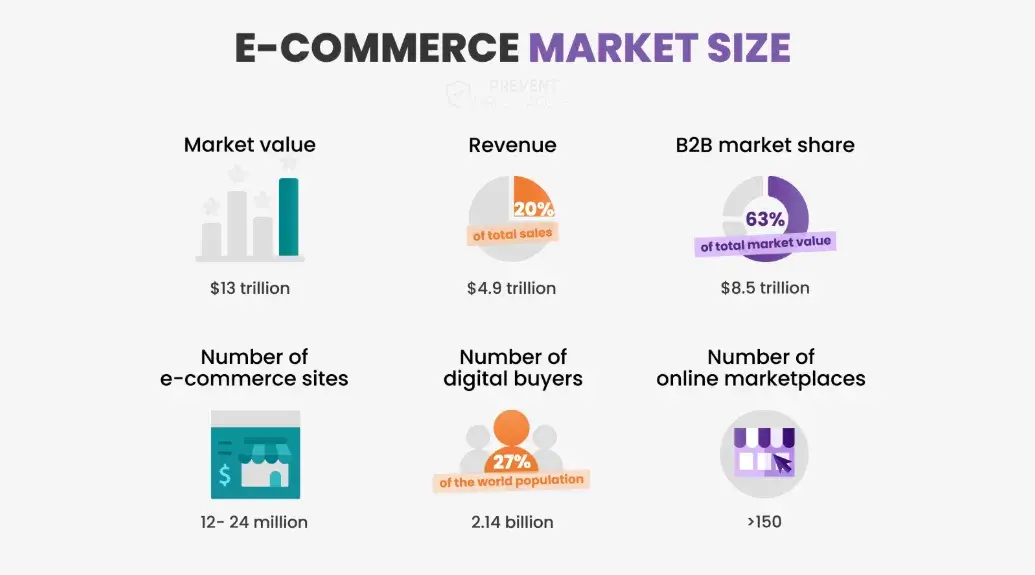
Source - preventdirectaccess
Conclusion: Start Your E-store Today
Starting an e-store is an exciting, rewarding journey. Whether you’re a small business owner or part of a larger enterprise, starting your own e-store today is a powerful step toward future-proofing your business. By following the steps outlined above, you can create an online-store that’s not only visually appealing but also built for success.
If you’re looking for an AI-based e-store builder or the best e-store platform, consider a solution like Diginyze an AI-powered eCommerce platform, designed to help businesses of all sizes thrive in the digital landscape.
Ready to take the leap? Start your e-store today and take your business to new heights in the evolving marketplace.
FAQs
What is an e-store?
An e-store is a digital platform that allows you to sell products or services to customers online.
Which platform is ideal for creating an e-store?
The best platform depends on your needs, but platforms like Diginyze AI powered eCommerce solution are popular choice.
Can I create an e-store without coding?
Yes, there are many platforms available, such as Diginyze that allow you to build an e-store without coding.
How do I make my e-store SEO-friendly?
Optimize your product pages, use relevant keywords, and ensure that your site is mobile responsive and fast.
What are the best ways to attract traffic to my e-store?
Through social media marketing, SEO, paid ads, and influencer partnerships.
What is an AI-based e-store builder?
An AI-based e-store builder uses artificial intelligence to automate and optimize various aspects of your store, from product recommendations to customer services like Diginyze.
Is it possible to scale my e-store?
Yes! Many platforms allow you to scale by adding more products, automating processes, and expanding your marketing efforts.
How can I track the performance of my e-store?
By using analytics tools like eCommerce predictive Analytics to monitor traffic, sales, and customer behavior.
What features should my e-store have?
Essential features include product pages, secure checkout, inventory management, and marketing tools.
Do I need to handle payments manually?
No. Most e-store platforms integrate payment gateways to handle transactions automatically.
How long does it take to launch an e-store?
With the right platform and preparation, you can have your e-store up and running in a matter of days or weeks.
How can I ensure the security of my e-store?
Use SSL certificates, secure payment gateways, and follow best practices for website security.
Can I integrate my e-store with marketplaces?
Yes, platforms like Diginyze allow integration with marketplaces such as Amazon and eBay.
Do I need an IT team to run my e-store?
No, with platforms like Diginyze, you can manage your e-store without technical expertise.
Can I sell internationally through my e-store?
Yes, many e-store platforms offer international shipping and currency options to expand your reach globally.
Recent Blogs
Explore latest insights and trends in technology and eCommerce.
Case Studies
Your Digital Transformation Starts Here!
Join thousands of businesses transforming with Diginyze. Sign up today and start now!